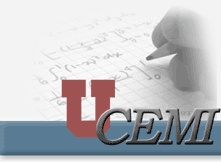
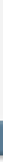
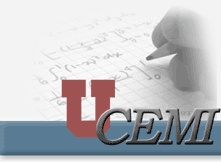 |
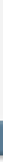 |
CEMI User Friendly Interfaces
By Ekaterina Tolstaya and Michael Zhdanov
We have designed several applications to simplify the usage of CEMI software. Some of these applications can be used to run CEMI codes together with the Geosoft® software Oasis Montaj. During execution, the applications read database files from Oasis Montaj and convert them to the ASCII format, which can be read by CEMI software. The results of CEMI codes computations are then converted to the Geosoft format and can be exported back to Oasis Montaj, or can be visualized by any other geophysical visualization software, for example by Profile Analyst from Encom.
The schematic illustration of interaction between the CEMI airborne EM data inversion code LQLINV3D and Geosoft Oasis Montaj is shown in Figure 1. The current application imports the required data files from the corresponding database (which may be the database files of Oasis Montaj with the extension .gdb). The input file, for example, can be database with helicopter-borne measurements of magnetic field components. When executed, this application produces files, which are then used as input files for CEMI inversion code LQLINV3D. After LQLINV3D is executed (inside this application), it produces its own output file with 3-D anomalous conductivity distribution. The interface application transforms this file into the database ds.gdb, which is automatically exported back into Geosoft Oasis Montaj.
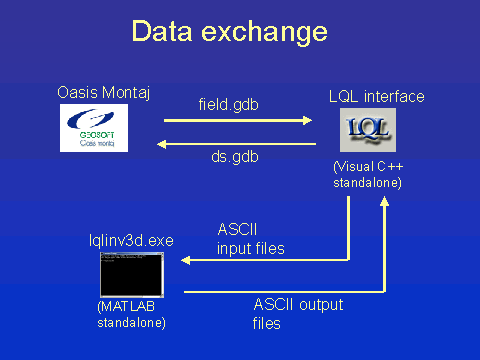
A window of the Visual C++ stand-alone interface application LQLINV3D is shown in Figure 2. This window contains the radio buttons, which control entire procedure of the airborne electromagnetic data inversion in the frequency domain. On the left hand side of the window there are radio buttons for selection of the required inversion parameters.
To set the background model one should push the corresponding button. A dialog box, shown in Figure 3, will appear. To input conductivities for each layer, it is just necessary to push the corresponding radio buttons with the conductivities and thicknesses of the background model. After the background model is set, the code will automatically check the input values, so that the number of conductivities and anisotropies is equal to the number of layers in the background model, and the number of thicknesses is one less then the number of conductivities.
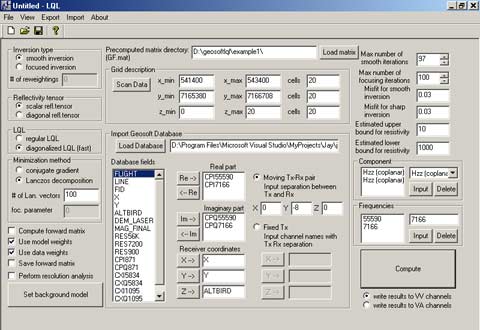
A group of control buttons "Grid description" in the main window allows to describe the 3D grid of the anomalous domain for the inversion. The program uses a rectangular grid. For each dimension in the x, y, and z directions, one should specify the number of cells to discretize the domain of inversion. For convenience, the horizontal dimensions of the grid can be determined automatically by scanning the coordinates of the receivers from the database (by pushing a corresponding radio button). The middle group of controls "Load Geosoft database" helps to import data from the Geosoft database. The next group of controls, "Component and Frequency", helps to enter frequencies of the observation and components of the measured field. After the input of parameters is finished, one should push big button "Compute" to execute 3-D inversion. The results of the executed inversion are stored in the Geosoft Database format. These results can be visualized using the proprietary CEMI visualization tools, and/or using Geosoft visualization tools or any available commercial 3-D visualization package.
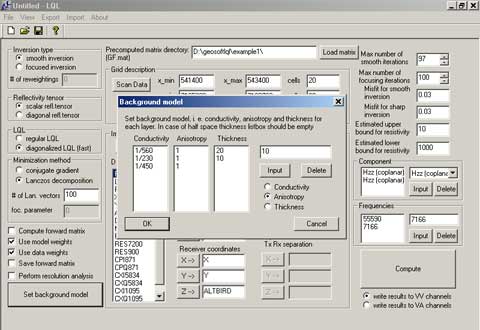
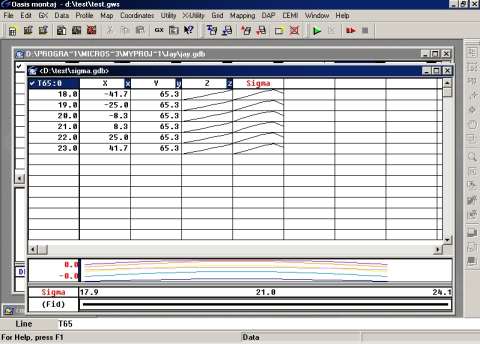
We have developed a similar Visual C++ stand-alone interface application for 3-D magnetotelluric data inversion as well.
The development of the similar interfaces for other CEMI codes is under work now. We build these user-friendly interfaces on the demand of the CEMI sponsors.